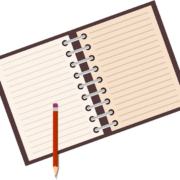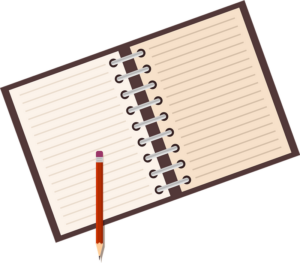By Barbara J Eikmeier
I wrote an entire novel in my dreams the other night. It was a suspense thriller with a mysterious murderous. The plot was riveting and the characters vivid in my dream world imagination.
When I woke, I knew I’d dreamt a novel but didn’t remember a single detail. How frustrating is that?
Whenever I have a clever idea for a story, I make notes. If it’s for a current project I prefer 3 x 5 cards, a holdover from my college days where I learned to write nursing care plans on little cards. In novel writing I use them for scenes – it’s easy to shuffle them around as the narrative is coming together. And I’m a big fan of spiral notebooks, although it’s sometimes hard to find my notes when I need them, and it takes extra time rewriting as I type into the computer. If only there was a tool that would convert my hand written notes to digital text.
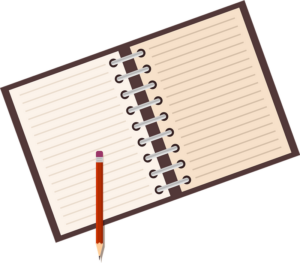
I went so far as to buy a second hand gadget without really understanding what I was buying. (Oh the woes of buying second hand!) It had a small tablet sized screen and an electronic pen. Surely, it would work. I asked my techno-savvy daughter to teach me how to use it. Alas, it was a graphic design tool, not intended for text at all. A graphic designer herself, my daughter happily took it off my hands.
Like most writers, I conduct informal research in airports. I’ve observed the introduction of all sorts of gadgets by watching what people are using on flights. Do you remember the short lived series of Samsung phones that were the size of an Ipad? The only place I ever saw anyone use that phone was on an airplane. Then there was that time I thought a lady had left her dental floss on the seat. Her visual relief at noticing the small white case seemed out of proportion for dental floss. Come to find out they were $100 ear buds, common place now, but cutting edge at the time.
On a flight a few months ago I saw a businessman using a slim notebook sized gadget with an electronic pen. When I ran into him in the terminal during a connection I asked him about it. He gave me the name, along with a glowing review. Then he surprised me by pulling it out of his carry-on and showing me a few pages during a 3 second tutorial. I wrote ReMarkable 2 in my spiral bound notebook and proceeded to my next gate where I jumped on the internet and looked it up. 5 Star Reviews across the board. I sent a text to my daughter who replied instantly, “I’ve heard it’s good.”
Using a bit of mad money I had stashed away, I order the ReMarkable 2. I’ve had it for about three weeks now. I’m still learning which features are best for me, but so far I’m loving it.
Is this the tool that will replace my towering stack of 49 cent spiral notebooks? Will it clear my kitchen counter of endless to-do lists? After all, I can still handwrite those beloved lists on its opaque paper like surface. Will the text conversion work well enough for me to cut and paste into a manuscript or in Skrivner, finally breaking me of a decades old habit of using 3 x 5 cards?
I think the answer is yes, it will do all those things. What it won’t do is capture that complete novel from my dreams.
Do you use a digital notepad? Has it increased your productivity?
Barbara J. Eikmeier is a quilter, writer, student of quilt history, and lover of small-town America. Raised on a dairy farm in California, she enjoys placing her characters in rural communities.

 Pens by Debra H. Goldstein
Pens by Debra H. Goldstein